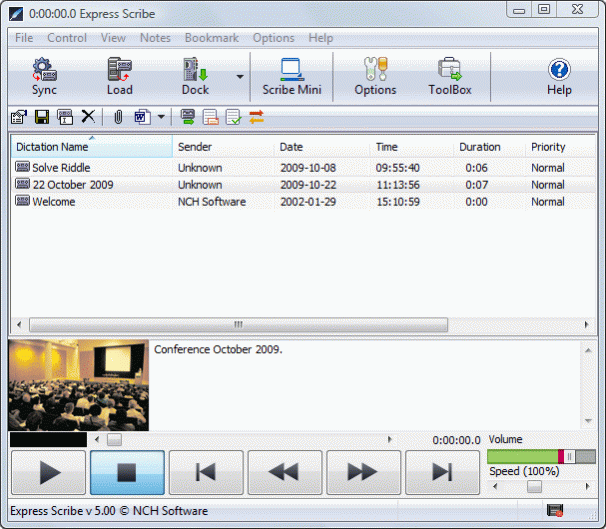Express Scribe Transcription Player 13.06
Free Trial Version
Publisher Description
Express Scribe is a free audio player specifically designed for typists and transcription work. Featuring foot pedal control, variable speed, speech to text engine integration and support for a wide variety of audio formats including dss, dct, wav, mp3, wma and more.
Audio recordings can be loaded automatically from CD, email, LAN, FTP, local hard drive and Express Delegate. Traditional hand held dictation recorders can also be docked and the audio transfered. Features a Mini version to reduce the applications screen space.
Features:
* Ability to play compressed wav or dct files.
* Variable speed (constant pitch) playback.
* Supports a variety of foot pedal controls.
* Ability to Dock portable recorders to load recordings.
* Supports direct integration with Express Delegate
* Uses systemwide HotKeys so you can control playback when using other software.
* Automatically receives and loads files by FTP, email, Express Delegate or a computer network.
* Automatically sends typing to the person who dictated the work.
* Express Scribe is free.
About Express Scribe Transcription Player
Express Scribe Transcription Player is a free trial software published in the Audio File Players list of programs, part of Audio & Multimedia.
This Audio File Players program is available in English. It was last updated on 27 March, 2024. Express Scribe Transcription Player is compatible with the following operating systems: Windows.
The company that develops Express Scribe Transcription Player is NCH Software. The latest version released by its developer is 13.06.
The download we have available for Express Scribe Transcription Player has a file size of 1.05 MB. Just click the green Download button above to start the downloading process. The program is listed on our website since 2024-02-27 and was downloaded 32 times. We have already checked if the download link is safe, however for your own protection we recommend that you scan the downloaded software with your antivirus. Your antivirus may detect the Express Scribe Transcription Player as malware if the download link is broken.
How to install Express Scribe Transcription Player on your Windows device:
- Click on the Download button on our website. This will start the download from the website of the developer.
- Once the Express Scribe Transcription Player is downloaded click on it to start the setup process (assuming you are on a desktop computer).
- When the installation is finished you should be able to see and run the program.